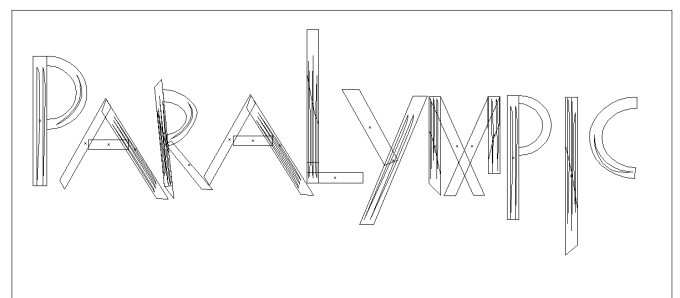This is the start of my double page spread. I create the Type, Shadows and Strobe lights in Adobe Illustrator and Photoshop. Next I will add a small amount of text to the page as I don’t want to overload the audience with too much information. I will spread the content over a few pages just to make it more audience friendly. The colour schemes I will follow is the American theme: Red, Blue, White and Black. This is fitting for my chosen topic as it was about Americans.
Here is a picture of Richard Nixon he was president and was a huge part to the Watergate scandal. It resulted in him resigning in his role and became hated by many people. I wanted to make the picture more subdued and more isolated. By stripping it of all colour it makes the image more of that century and more journalistic of the time. This gives my double page spread more grounds to of reflecting that of the time. I also made the background transparent and played around with the levels of dark and light tones until I was happy.
Above are two different picture elements, I printed each one onto card paper the ripped the stripy paper, this gave the image a more dynamic view. I then placed it over the top of the blue star’s paper, leaving a section in the centre revealed.
It appeared like this once scanned in, I also placed it into Photoshop and used the Hue and saturation tool to manipulate the colour balance. I also gabbed a paint brush and turned the colour to white, The brush was a scattered style. This allowed me to make more texture on the page to make it reflect that of a flag. Once it was something like what I wanted, I then made shadows to make more depth within, my art pieces. I also used the burn tool to make the graphic darker and reflect that dark period in american history. it added more depth and tied into my topic.
I then applied this within my InDesign project and added things like headlines and subheadings.